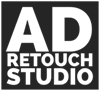How to fix fingernails in Photoshop
I find that often in shoots nails get overlooked. I had to fix many fingernails in my career. Here is how I usually work with them.
Read MoreI find that often in shoots nails get overlooked. I had to fix many fingernails in my career. Here is how I usually work with them.
Read MoreI wanted to create a separate article about creating with curves adjustment layer, because they are so powerful that they deserve a little bit more of attention. Plus, it is my favourite adjustment layer and go-to for many problem solutions. If you want to find out why I have dedicated a whole blog post and a few hours of my life to write about one specific adjustment layer, then please read on. Everything will be explained bellow.
Read MoreThis is part 4 of my skin retouching workflow series of articles. In this part we will be talking about how I work with exposure values. This is a crucial step of mastering retouching. I can sometimes skip a step from my workflow, but exposure folder is pretty much always included in my layer palette. Mastering manipulating luminosity values will give you a creative freedom to show the viewer images how you want and allow you to manipulate where viewer’s eye is drawn to first. We will talk about how I work with exposure, what tools and techniques I use, what tricks I use and how to work with them in a quick and efficient way.
Read MoreWe are proud to present our dodge and burn guide. Inside you will find information about how we set our tablet and Photoshop for dodge and burning. You will get an ebook, a 20 min instructional video, you will learn how we create all the layers inside Photoshop and how we use them, you will get a Photoshop action to set all the layers automatically.
Read MoreThis is part two of my skin retouching workflow article, so if you have not read part one yet, please read it before continuing, because this part just expands on the ideas from part one. You can find part 1 here.
Read More